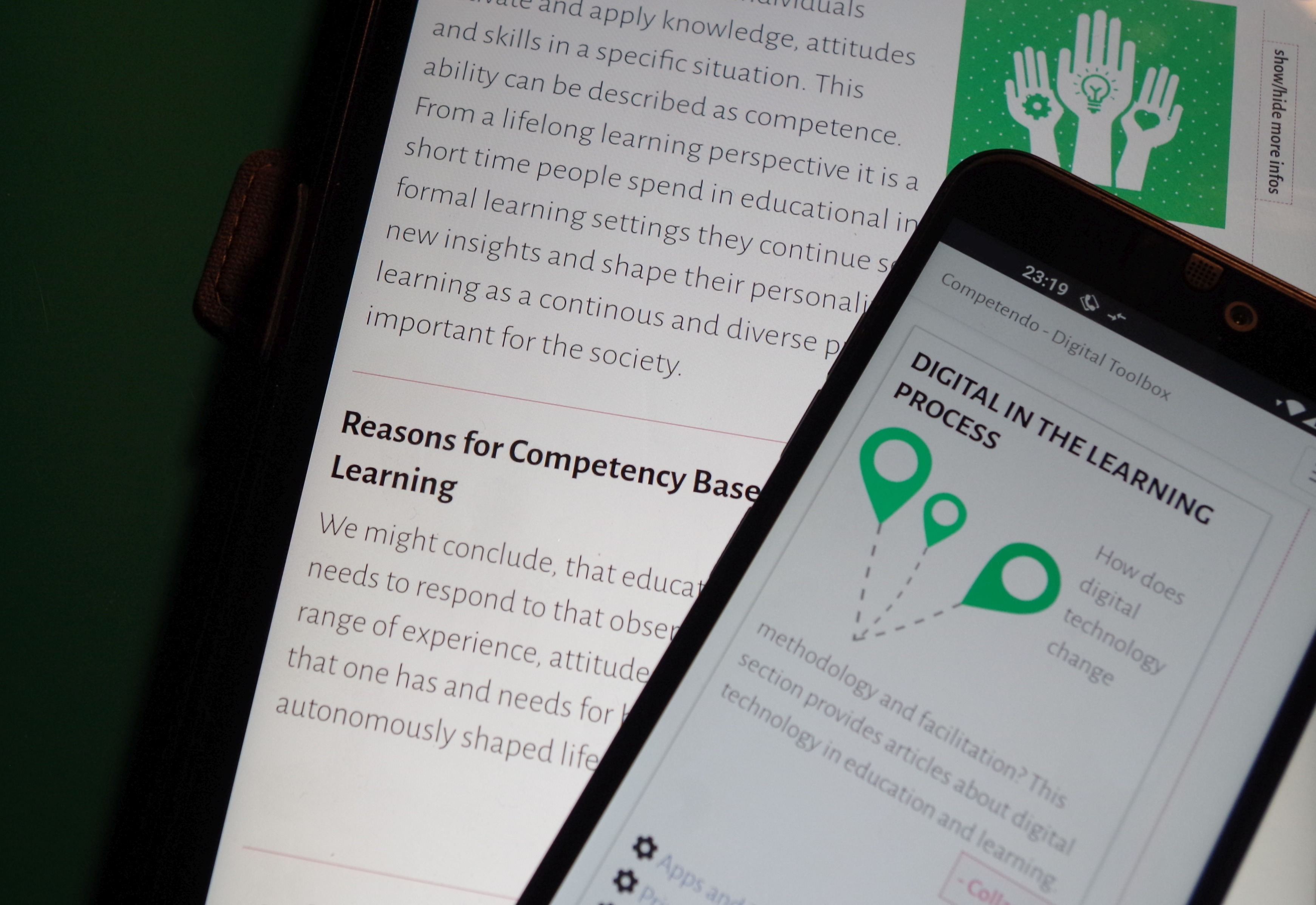Difference between revisions of "Competendo App"
From Competendo - Digital Toolbox
m (→Edge browser) |
m (→Chrome Safari Browser) |
||
| Line 15: | Line 15: | ||
<div class=left-box> | <div class=left-box> | ||
==<i class="fab fa-chrome"></i> Chrome<br><i class="fab fa-safari"></i> Safari Browser== | ==<i class="fab fa-chrome"></i> Chrome<br><i class="fab fa-safari"></i> Safari Browser== | ||
| − | |||
* Open Chrome or Safari | * Open Chrome or Safari | ||
* Come back to this page or the [[Main Page|Landing Page]] | * Come back to this page or the [[Main Page|Landing Page]] | ||
Revision as of 17:00, 11 March 2022
Contents
App Features
- Receive the whole Competendo content in your smartphone or tablet.
- Easy access.
- Stable also with a weak Internet connection, for instance in a training situation.
How to install?
Chrome
Safari Browser
- Open Chrome or Safari
- Come back to this page or the Landing Page
- Follow the installation instructions
- The App icon will be added to your app gallery.
- Manually: Klick at the right above from the address bar on "install".
Installation Instructions
To install the app on iOS / Safari, tap "Share" () and then "Add to Home Screen"
To install the app, just click on the button:
Firefox browser for mobile devices
- Choose in the menu: "Install"
- An installation via the desktop version of Firefox is currently not possible.
Edge browser
- Choose from the menu "Apps" and "install this site as an app".
- Type
edge://apps/in your browser. Here you find your installed app.
Books & Web
Download: Banner
Support
This toolbox has been produced with the financial assistance of the European Union. The contents of this document are the sole responsibility of the implementing partner organisations and can under no circumstances be regarded as reflecting the position of the European Union.