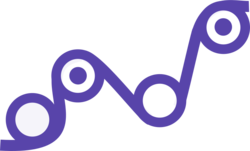|
|
| (48 intermediate revisions by 2 users not shown) |
| Line 1: |
Line 1: |
| − | <div class="left-column-contentinner"> | + | __NOTOC__ |
| − | <div class=teaser-text>[[File:Guidance.png | right | 250px]]It may seem you have spent a lot of time doing other things before working on the “real content,” but all those steps are necessary elements that enable you and your participants to create a good learning experience. While working on the content it is important to provide the participants with a lot of different learning opportunities and use a mixed style of methods. | + | <div class="methodpage-content"> |
| | + | <div class=teaser-text><div style="background: #eee; float: left; padding: 0px 5px 0px 5px; margin-right: 5px;"><i class="fas fa-arrow-left"> </i> [[During]]</div> [[File:Guidance.png | right | 250px]]It may seem you have spent a lot of time doing other things before working on the “real content,” but all those steps are necessary elements that enable you and your participants to create a good learning experience. While working on the content, it is important to provide the participants with a lot of different learning opportunities and use a mixed style of methods. |
| | </div> | | </div> |
| − | Every participant learns in a different way and we have to give everybody the possibility to learn as much as possible. At the same time it is very important to stay authentic as a facilitator. If you do not feel comfortable with a method, then it’s better not use it. Working on content in a holistic way means not only addressing different learning preferences but also creating learning experiences that are close to real life. The following approaches and methods support you in such a kind of learner centered learning process management. | + | Every participant learns in a different way and we have to give everybody the possibility to learn as much as possible. At the same time, it is very important to stay authentic as a facilitator. If you do not feel comfortable with a method, then it’s better not to use it. Working on content in a holistic way means not only addressing different learning preferences but also creating learning experiences that are close to real life. The following approaches and methods support you in managing this kind of learner-centered learning process. |
| | | | |
| | <hr class=boldline> | | <hr class=boldline> |
| − |
| |
| − | ==Moderation & Presentation==
| |
| − | Moderation means to shape a common learning or discussion process. A moderator offers methods and guides the process. Typical questions for moderating are: How to give participants enough space, while ensuring that the goal of the unit is fulfilled? How to prevent stigmatization of minorities? What to do that collective decisions are seen as fair by any participant? How to deal with conflicting needs in a group and how to help to negotiate them?
| |
| − | <div class="mw-collapsible mw-collapsed" data-expandtext="What's inside?">
| |
| − |
| |
| − | <div class=teaser-box>
| |
| − | ===[[Phases of a moderation]]===
| |
| − | [[File:Article.png | left]] Here you find a clear structure for the different phases in your moderation.
| |
| − | </div>
| |
| − |
| |
| − |
| |
| − | <div class=teaser-box>
| |
| − |
| |
| − | ===[[Moderation of Decisions]]===
| |
| − | [[File:Method.png | left]]Introduction of some methods to moderate decisionmaking processes in a group.
| |
| − | </div>
| |
| | | | |
| | <div class=teaser-box> | | <div class=teaser-box> |
| − | ===[[Decision cake]]===
| |
| − | [[File:Method.png | left]]With this method you can determine in a group which subjects you want to deal with and which project goal is for you crucial. Or you can identify the most important aspects of further planning in the team. You can also gather what you like in the subject, which organizational or regarding the contents aspects of the project were most interesting.
| |
| − | </div>
| |
| | | | |
| − | <div class=teaser-box> | + | ==Moderation== |
| | + | Moderation means to shape a common learning or discussion process. A moderator offers methods and guides the process. |
| | + | <div class="mw-collapsible mw-collapsed" data-expandtext="What's inside?"> |
| | | | |
| − | ===[[Targeted feedback]]=== | + | <i class="fas fa-glasses"></i> [[Phases of a moderation]] <br> |
| − | [[File:Method.png | left]]With this method many different aspects can be quickly evaluated within a group in a transparent way. | + | <i class="fas fa-glasses"></i> [[Language without words: Body language]]<br> |
| − | </div> | + | <i class="fas fa-glasses"></i> [[Diversity Awareness During Moderation]]<br> |
| | | | |
| − | <hr class=boldline> | + | <i class="fas fa-cog"></i> [[Organise, sort and weight]]<br> |
| | + | <i class="fas fa-cog"></i> [[Decision cake]]<br> |
| | + | <i class="fas fa-cog"></i> [[Targeted feedback]]<br> |
| | + | <i class="fas fa-cog"></i> [[Bar Graphs]]<br> |
| | + | <i class="fas fa-cog"></i> [[Walls of Problems, Ideas and Parking Lot]]<br> |
| | + | <i class="fas fa-cog"></i> [[Discussion]]<br> |
| | + | <i class="fas fa-cog"></i> [[Card-moderated Exchange]]<br> |
| | + | <i class="fas fa-cog"></i> [[American Debate]]<br> |
| | + | <i class="fas fa-cog"></i> [[Collegial Inspiration]]<br> |
| | + | <i class="fas fa-cog"></i> [[Constructive Questions]]<br> |
| | + | <i class="fas fa-cog"></i> [[Summarizing]]<br> |
| | + | <i class="fas fa-cog"></i> [[Chocolate (Grand Candy) Mountain Chain]]<br> |
| | + | <i class="fas fa-cog"></i> [[Creative Teaching Storyboarding]] |
| | | | |
| − | <div class=teaser-box> | + | <i class="far fa-check-square"></i> [[Checklist: Preparation of a Moderation]]<br> |
| − | ===[[Visual Facilitation]]===
| + | <i class="far fa-check-square"></i> [[10 Golden Rules for Moderators]]<br> |
| − | [[File:Method.png | left]] | |
| − | (Re)discover your natural ability to communicate and express yourself in a more visual way. Explore the potential of visual language and use it for a more comprehensive moderation of learning and group processes.
| |
| − | </div> | |
| | | | |
| − | <div class=teaser-box>
| |
| − |
| |
| − | ===[[Bar Graphs]]===
| |
| − | [[File:Method.png | left]]This method aims at letting the participants conduct a small-scale survey among each other, having a vivid visual representation of the survey outcome and facilitating a discussion around the survey outcome.
| |
| | </div> | | </div> |
| | | | |
| − |
| |
| − | <div class=teaser-box>
| |
| − |
| |
| − | === [[Collection of ideas and problems]]===
| |
| − | [[File:Method.png | left]]Two walls function as saving and inspiring places for inspiration, information and findings within a seminar. A wall of ideas and a wall of problems
| |
| | </div> | | </div> |
| | | | |
| − | <div class=teaser-box>
| |
| | | | |
| − | ===[[Discussion]]===
| |
| − | [[File:Method.png | left]]Discussions make different perspectives on a topic visible. They are a useful tool for learning to defend the personal points of view as well as to react on different opinions. As well they help to shape the skills for critical evaluation and for interpersonal communication.
| |
| − | </div>
| |
| − |
| |
| − | <div class=teaser-box>
| |
| − |
| |
| − | ===[[10 Golden Rules for Moderators]]===
| |
| − | [[File:Article.png | left]] A brief overview what to have in mind while moderating
| |
| − | </div>
| |
| | | | |
| | <div class=teaser-box> | | <div class=teaser-box> |
| | | | |
| − | ===[[Checklist: Preparation of a Moderation]]=== | + | ==Presentation & Visual Facilitation== |
| − | [[File:Check.png | left]] A brief tool for planning a moderation
| + | The section includes methods for vizualization and presentation. |
| − | </div>
| + | <div class="mw-collapsible mw-collapsed" data-expandtext="What's inside?"> |
| − | <div class=teaser-box> | |
| − | | |
| − | ===[[Diversity Awareness During Moderation]]=== | |
| − | [[File:Article.png | left]]How to prevent stigmatization? What to do that collective decisions are seen as fair by any participant? How to deal with conflicting needs in a group?
| |
| − | </div>
| |
| | | | |
| − | <div class=teaser-box> | + | <br> |
| | + | <i class="far fa-check-square"></i> [[Checklist: Presentation]]<br> |
| | + | <i class="fas fa-glasses"></i> [[Visual Facilitation]]<br> |
| | + | <i class="fas fa-cog"></i> [[Pecha Kucha]]<br> |
| | + | <i class="fas fa-cog"></i> [[Ideas that match]]<br> |
| | + | <i class="fas fa-cog"></i> [[Bullet Journal]]<br> |
| | + | <i class="fas fa-cog"></i> [[Creative Teaching Storyboarding]]<br> |
| | + | <i class="fas fa-cog"></i> [[Card-moderated Exchange]]<br> |
| | | | |
| − | ===[[American Debate]]===
| |
| − | [[File:Method.png | left]]The method addresses the communicative skills and helps to reflect opposite points of view in a discussion. Therefore two groups discuss the opposite opinions regarding a topic. This may be a general relevant topic or a current hot topic in your society.
| |
| | </div> | | </div> |
| − | <div class=teaser-box>
| |
| | | | |
| − | ===[[Pecha Kucha]]===
| |
| − | [[File:Method.png | left]]Present your ideas precise and creative with a projector. Pecha Kucha connects both goals within 6 minutes and 40 seconds.
| |
| | </div> | | </div> |
| | | | |
| − | <div class=teaser-box>
| |
| | | | |
| − | ===[[Collegial Inspiration]]===
| |
| − | [[File:Method.png | left]]A person describes a problem he or she wants to solve, and his or her colleagues inspire him or her with their associations and advice. A very interactive and dynamic activity.
| |
| − | </div>
| |
| − | <div class=teaser-box>
| |
| − |
| |
| − | === [[Constructive Questions]]===
| |
| − | [[File:Method.png | left]]Constructive questions are a tool for guiding a learner or a group toward self-explored solutions and options in a coaching style. In this section we introduce types of questions focusing on solution-finding by activating the ressources/capacities of learners and focusing on their ability to develop and assess opportunities.
| |
| − | </div>
| |
| | | | |
| | <div class=teaser-box> | | <div class=teaser-box> |
| | + | ==Energizers & Cool-Downs== |
| | + | Energizers and cool-downs help learners to refocus attention, to return to the learning process, and to reconnect to the group. |
| | | | |
| − | ===[[Summarizing]]===
| |
| − | [[File:Method.png | left]]A summary helps participants in a discussion, a training or a meeting to follow the thread. Especially in discussions a moderator needs to calm down the passions, or to help the audience and involved disputants to find the common main question again.
| |
| − |
| |
| − | </div>
| |
| − |
| |
| − | <div class=teaser-box>
| |
| − | === [[Ideas that match]]===
| |
| − | [[File:Method.png | left]]The more possibilities for development you consider, the more likely it is for your idea to loose clarity. This method introduces the need for focus and for concentrating on a few aspects. We use wooden matchsticks.
| |
| − | </div>
| |
| − |
| |
| − | <div class=teaser-box>
| |
| − | === [[Chocolate (Grand Candy) Mountain Chain]]===
| |
| − | [[File:Method.png | left]]This method helps the facilitator make the agenda presentation more interesting for the participants.
| |
| − | </div>
| |
| − |
| |
| − | </div>
| |
| − |
| |
| − |
| |
| − |
| |
| − | ==Presentation & Visual Facilitation==
| |
| | <div class="mw-collapsible mw-collapsed" data-expandtext="What's inside?"> | | <div class="mw-collapsible mw-collapsed" data-expandtext="What's inside?"> |
| − | <div class=teaser-box>
| |
| | | | |
| − | === [[Presentation]]=== | + | <i class="fas fa-cog"></i> [[Energizers]]<br> |
| − | [[File:Article.png | left]]How to make useful presentation for various audiences | + | <i class="fas fa-cog"></i> [[Cooling Downs]] |
| − | </div>
| |
| | | | |
| − | <div class=teaser-box>
| |
| − | ===[[Visual Facilitation]]===
| |
| − | (Re)discover your natural ability to communicate and express yourself in a more visual way. Explore the potential of visual language and use it for a more comprehensive moderation of learning and group processes
| |
| | </div> | | </div> |
| | </div> | | </div> |
| | | | |
| − | <br clear="all">
| |
| − | <hr class=boldline>
| |
| | | | |
| − | ==Energizers & Cooling Downs==
| + | |
| − | <div class="mw-collapsible mw-collapsed" data-expandtext="What's inside?">
| |
| − | <div class=teaser-box>
| |
| − | ===[[Energizers & Cooling Downs]]===
| |
| − | Energizers and cooling downs have the function to help learners to refocus their attention, to involve into the learning process (again), or to embedd theirselves (again) in the group. These tasks contribute to a methodological balance and variation.
| |
| − | </div>
| |
| | | | |
| | <div class=teaser-box> | | <div class=teaser-box> |
| − | ===[[Cooling Downs]]=== | + | ==Facilitation of Large Groups== |
| − | Energizers and cooling downs have the function to help learners to refocus their attention, to involve into the learning process (again), or to embedd theirselves (again) in the group. These tasks contribute to a methodological balance and variation.
| + | Approaches for facilitating processes with bigger groups of participants. |
| − | </div>
| |
| − | | |
| − | </div>
| |
| − | | |
| − | <br clear="all">
| |
| − | <hr class=boldline>
| |
| − | | |
| − | ==Big group methods==
| |
| − | It is an interesting scenario to work with a large number of participants. To also make it fruitful you find here some methods for facilitating processes with big groups.
| |
| | <div class="mw-collapsible mw-collapsed" data-expandtext="What's inside?"> | | <div class="mw-collapsible mw-collapsed" data-expandtext="What's inside?"> |
| − | <div class=teaser-box> | + | <br> |
| − | ===[[Bar Camp]]===
| + | <i class="fas fa-cog"></i> [[Bar Camp]]<br> |
| − | Moderation of large groups that delegates a great amount of responsibility to the participants. They suggest contents, decide about them, and are responsible for their realisation and the documentation of learning outcome.
| + | <i class="fas fa-cog"></i> [[World Cafe]]<br> |
| − | </div> | + | <i class="fas fa-cog"></i> [[A Shared Ideaspace]]<br> |
| − | <div class=teaser-box> | + | <i class="fas fa-cog"></i> [[Future Workshop]] |
| − | ===[[World Cafe]]===
| |
| − | A method for learning and exchanging ideas on a broad bandwith of topics. Participants go around and visit different tables which are dedicated to one topic or key question each. | |
| − | </div> | |
| − | | |
| | </div> | | </div> |
| | | | |
| | </div> | | </div> |
| − |
| |
| − | <div class="right-column-contentinner">
| |
| − |
| |
| − | ===Navigation:===
| |
| − | [[File:back.gif | back to the main section]] [[During]]
| |
| − | *[[First Steps]]
| |
| − | *[[Guidance through the Process]]
| |
| − | *
| |
| − |
| |
| − | <hr class=simpleline>
| |
| − |
| |
| − | <div class=right-box>
| |
| − |
| |
| − | ===Check Out Our Handbooks===
| |
| − |
| |
| − | [[File:Sta-fresh.jpg | 250px]]
| |
| − |
| |
| − | The handbooks for facilitators contain the best of Competendo. Download and read them here: [[Handbooks for Facilitators | more]]
| |
| | | | |
| | </div> | | </div> |
| | | | |
| | + | <div class="methodpage-infos"> |
| | + | <noinclude>{{:Navi During}}</noinclude> |
| | </div> | | </div> |