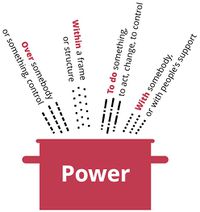Difference between revisions of "Tutorial Page for Editors"
From Competendo - Digital Toolbox
| Line 1: | Line 1: | ||
| − | < | + | <table style="border:1px dashed #ff0000; padding:10px; margin:5px; width: 100%;"> |
| − | |||
| − | |||
<tr> | <tr> | ||
<td> | <td> | ||
| Line 22: | Line 20: | ||
* [[Parkplatz]] | * [[Parkplatz]] | ||
*[[Friends of Competendo]] | *[[Friends of Competendo]] | ||
| − | *[[Special Pages]] | + | *[[Special:SpecialPages | Special Pages]] |
</td> | </td> | ||
Revision as of 11:30, 9 November 2016
ContentsTemplates
|
Design tools
Management |
Formatting help
Links
|
An internal page is linked: [[Main Page]] |
An internal page is linked: Main Page. | |
|
Here you find an example [[Main Page | on our main page]]. |
Here you find an example on our main page. |
|
|
External link: [http://abc.net abc.net] |
External link: abc.net | |
|
External link [http://abc.net for everybody] |
External link: for everybody |
Special |
|
|---|---|
| __NOTOC__ | If you use more than 3 headlines, the system will automatically create a content box. If you don't consider such a box as necessary, use this command. |
| ...and eating meat is killing the rainforest.<ref name=wurst>A. Wurst: The wurst case; Cambridge 1999</ref>
At the bottom of the page we recall all footnotes: <references></references> |
How it looks:
...and eating meat is killing the rainforest.[1] At the bottom of the page we recall all footnotes:
|
Text Style |
|
|---|---|
| '''bold''' | bold |
| ''italic'' | italic |
Text Structure |
|
|---|---|
| ==Headline 2== ===Headline 3=== |
Headlines are automatically designed according to their place in the text hierarchy.
Headline 2Headline 3 |
| * Entry of an unordered List |
|
| # Entry of an ordered List |
|
Text types |
|
|---|---|
| <div class="teaser-text"> Content </div> | |
| <div class="teaser-box"> Content </div> |
A methods box will be drawn |
| <pre>Definition</pre> | Definition |
Pictures |
|
|---|---|
| [[File:Power1.jpg |100px | right]] | The image with the name Abc.gif will appear in 100px width and float from the right side into the text (options: right, left, center). |
| [[File:Power1.jpg |200px|thumb|left|Image with a width of 200px, enlarging on-klick and with a description under the image.]] | |
| <gallery> File:Deneme.jpg File:Deneme.jpg|alt=Alternative Text File:Deneme.jpg| ''italic caption'' </gallery> |
|
Video |
|
|---|---|
| <youtube>Q5RjQCVVk9M</youtube> | |
| [[File:Power1.jpg |200px|thumb|left|Image with a width of 200px, enlarging on-klick and with a description under the image.]] | |
|
|
|
| <pdf page="1" width="400px" height="500px">File:myPdfFile.pdf</pdf> | The URL or file path given does not exist. |
H. Fahrun, E. Skowron, N. Zimmermann: Diversity Dynamics: Activating the Potential of Diversity in Trainings ISBN 978-3-944012-02-5
Test: Your new experimental pages
Creative Teaching: Storyboarding
Visual digger: Extracting learnings and reflections by using DIXIT Cards
Your Attitude Towards Diverse Participants
- ↑ N. Zimmermann: Mentoring Handbook - Providing Systemic Support for Mentees and Their Projects; Berlin 2012; MitOst; ISBN 978-3-944012-00-1