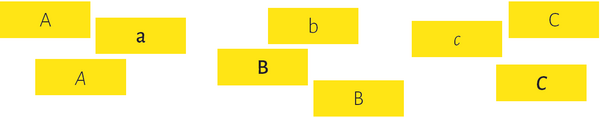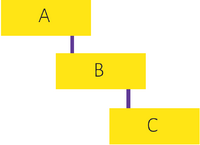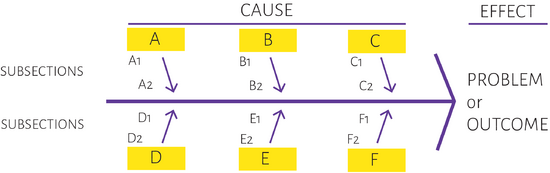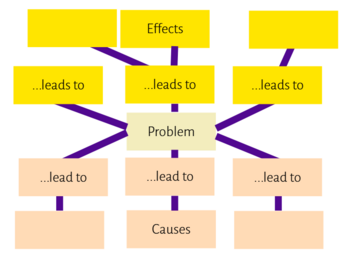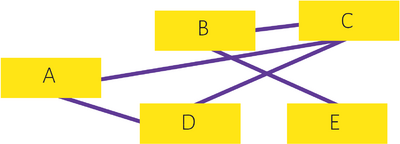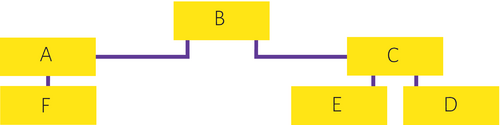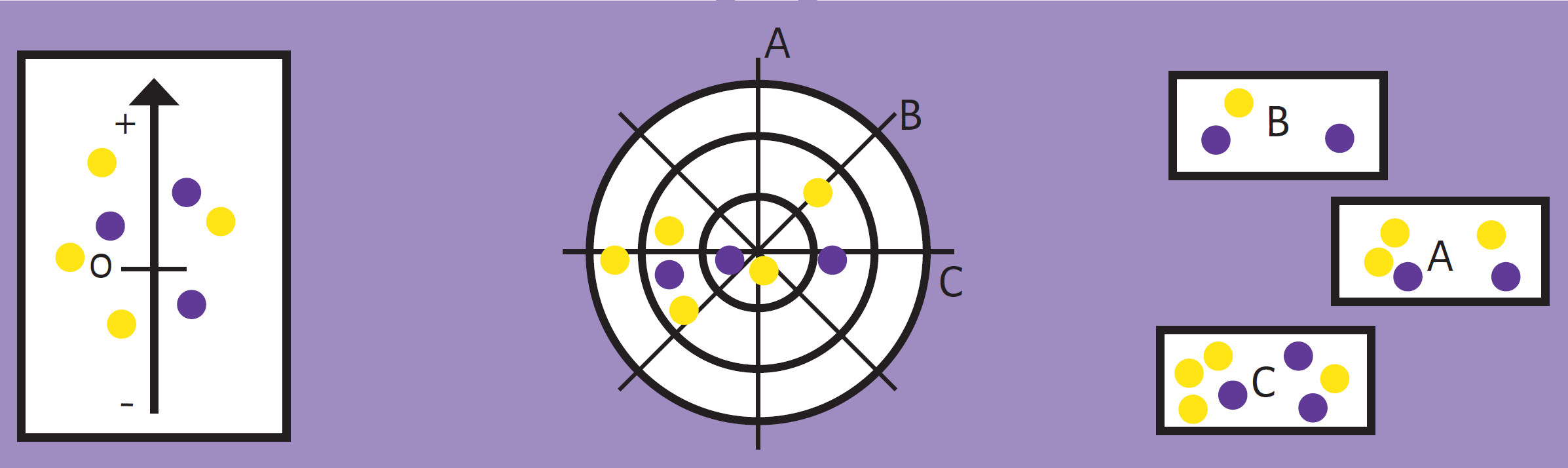|
|
| (53 intermediate revisions by the same user not shown) |
| Line 1: |
Line 1: |
| | <div class="teaser-text">Introduction of some ways to moderate decisionmaking processes in a group.</div> | | <div class="teaser-text">Introduction of some ways to moderate decisionmaking processes in a group.</div> |
| | <div class=methodpage-infos> | | <div class=methodpage-infos> |
| − | <hr style="border:0; border-bottom: 1px dashed #d21e3d; width: 100%;"> | + | <hr class=simpleline> |
| − | [[File:Material-icon.png | 20px | Material ]] moderation cards/paper, pens | + | [[File:Material-icon.png | 20px | Material ]] [[During | Standard]] |
| | | | |
| | [[File:Group-size.png | 20px | Group Size ]] 4-25 people | | [[File:Group-size.png | 20px | Group Size ]] 4-25 people |
| − |
| |
| − | [[File:Created-by.png | | 20px |Created By ]] H. Fahrun
| |
| | | | |
| | [[File:Keywords.png | 20px | Keywords ]] moderation, decisionmaking | | [[File:Keywords.png | 20px | Keywords ]] moderation, decisionmaking |
| Line 12: |
Line 10: |
| | ===Related:=== | | ===Related:=== |
| | *[[Guidance through the Process ]] | | *[[Guidance through the Process ]] |
| | + | *[[Evaluation]] |
| | + | *[[Mentoring]] |
| | + | <hr class=simpleline> |
| | + | |
| | + | ===Also interesting:=== |
| | + | * [[Walls of Problems, Ideas and Parking Lot]] |
| | </div> | | </div> |
| | <div class=methodpage-content> | | <div class=methodpage-content> |
| − | ==Goal==
| |
| − | A group becomes empowered to take common decisions on a common issue.
| |
| | | | |
| | ==Cards== | | ==Cards== |
| | The participants write their topics or questions on a moderation card. In example, answering the question: ''"Which topics and questions should be the focus of this unit?''" | | The participants write their topics or questions on a moderation card. In example, answering the question: ''"Which topics and questions should be the focus of this unit?''" |
| | | | |
| − | The moderator collects now the cards and presents them, simultaniously clustering them on a wall or board (or supported by a co-facilitator). Alternatively each participant introduces his or her card and clusters it on the board. See as well the method: [[Collection of ideas and problems]] | + | * The moderator collects now the cards and presents them, simultaniously clustering them on a wall or board (or supported by a co-facilitator). |
| | + | * Alternatively each participant introduces his or her card and clusters it on the board. |
| | + | * Or ask the participants directly for an answer, note it down in few words. |
| | + | |
| | + | A co-moderator can cluster the answers in a way, that helps to work further with the outcomes. But how? |
| | + | |
| | + | The Japanese concept of “seven management tools” has inspired many facilitators and managers how to cluster things. These ways help |
| | + | us to cluster and arrange information and make sense out of it: |
| | + | |
| | + | <div class=left-box> |
| | + | ===Clustering: Affinity=== |
| | + | [[File:Clustering-affinity-diagram.png | 600px]] |
| | + | Group what belongs together. |
| | + | </div> |
| | + | |
| | + | <div class=left-box> |
| | + | |
| | + | ===Clustering: Prioritize=== |
| | + | [[File:Clustering-prioritize.png | 200px | left]] |
| | + | Set ideas or words into a hierarchical order. The hierarchy can be defined by importance, by logics, power... |
| | + | </div> |
| | + | |
| | + | <div class=left-box> |
| | + | |
| | + | ===Clustering: Fishbone Diagram=== |
| | + | [[File:Clustering-fishbone.png | 550px]] |
| | + | |
| | + | Allocate cards in a row with causes at the left and effect(outcome) at the right. Sub-aspects might be ordered vertically. |
| | + | |
| | + | </div> |
| | + | |
| | + | <div class=left-box> |
| | + | |
| | + | ===Clustering: Problem Tree=== |
| | + | [[File:Clustering-problem-tree.png | 350px | left]] |
| | + | Organise aspects along a cause and effect chain. The roots of the tree are causes that lead to the problem (the trunk). The aspects in the treetop are the consequences. This makes it clearer how things follow on from each other, or what the actual problem is that needs to be investigated. |
| | + | </div> |
| | + | |
| | + | <div class=left-box> |
| | + | |
| | + | ===Clustering: Interrelationship=== |
| | + | [[File:Clustering-interrelation.png | 400px]] |
| | + | Alternatively, describe the way that things interrelate. |
| | + | |
| | + | </div> |
| | + | |
| | + | <div class=left-box> |
| | + | |
| | + | ===Clustering: Tree=== |
| | + | [[File:Clustering-tree.png | 500px]] |
| | + | |
| | + | Break broad categories down into details. |
| | + | |
| | + | </div> |
| | + | |
| | + | <hr class=boldline> |
| | | | |
| | ==Evaluating with dots== | | ==Evaluating with dots== |
| − | Always when a decision should be made, we can do this easily by priorizing issues with dots. The question should be formulated by the moderator and been wrote on a flipchart. Now the participants can paint dots with markers or stick small stickers on the + or - section of the paper. This works as well fine with more than one question - when each is written on one paper. | + | <div class=left-box> |
| | + | ===Dotting a card=== |
| | + | [[File:Priority.jpg | 300px | right | Example: Dots]] |
| | + | Always when a decision should be made, we can do this easily by priorizing issues with dots. The question should be formulated by the moderator and been wrote on a flipchart. Now the participants can paint dots with markers or stick small stickers. |
| | + | </div> |
| | + | |
| | + | <div class=left-box> |
| | | | |
| − | [[File:Priority.jpg | 500px | Example: Dots]] | + | ===Other options=== |
| | + | [[File: Decision-evaluation-dots.png]] |
| | | | |
| − | ==Priorizing with dots== | + | ===Scale=== |
| − | When a ranking of aspects has to be done, we can modify the method. In example, you want to choose 5 topics out of ten on a list. In this case every participants gets 5 stickers or is allowed to paint up to five dots near the topics, he or she is favorizing.
| + | Assess with help of a scale (left). Here: positive and negative aspects of a meeting, advantages and risks - all possible opposites can span the scale. |
| | | | |
| − | You can decide if you want to allow, that participants can weighten aspects, in example by sticking all five stickers near one aspect.
| + | ===Two dimensions=== |
| | + | Measure in two dimensions (more: [[Targeted feedback]]). In example in the center is "I like" or "My expectations were fulfilled" or "the ideal", the sectors represent different aspects (like topical aspects of a training, dimensions for evaluation,...). |
| | | | |
| − | ==Open question into the group== | + | ===Give weight=== |
| − | Here you ask the participants directly for an answer. Your task is, to paraphraze it in few words and to write the asnwer on a moderation card or flipchart. Then a moderator can cluster the answers in a way, that helps to work further with the outcomes.
| + | In example, you want to choose 5 topics out of ten on a list. In this case every participants gets 5 stickers or is allowed to paint up to five dots near the topics, he or she is favorizing (right). You can decide if you want to allow, that participants can weighten aspects, in example by sticking all five stickers near one aspect. |
| | + | </div> |
| | | | |
| | | | |
| | </div> | | </div> |
| | __NOTOC__ | | __NOTOC__ |
| | + | [[Category:Method]] |
| | + | [[Category:Assessment]] |