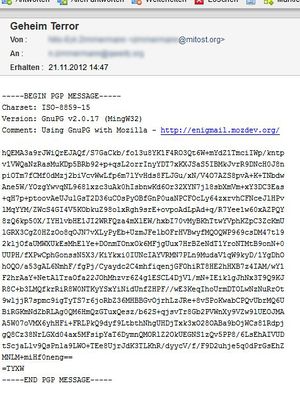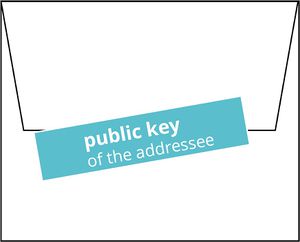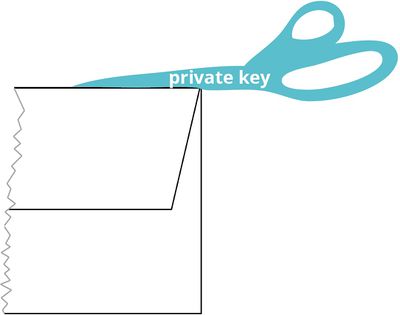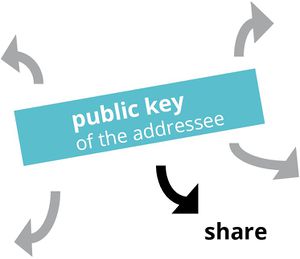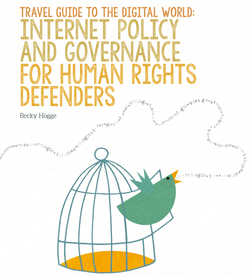|
|
| (13 intermediate revisions by the same user not shown) |
| Line 2: |
Line 2: |
| | </div> | | </div> |
| | <div class=methodpage-content> | | <div class=methodpage-content> |
| − | ==How does it look?==
| + | [[File:Pgpexample.jpg | 300px | right| An encripted email sent by an usual email-client like Thunderbird.]] |
| − | [[File:Pgpexample.jpg | 400px | right| An encripted email sent by an usual email-client like Thunderbird.]] | |
| | In the example to the right you see, how such a message is looking like for not authorised readers. It is a text-only message with encrypted information between the start and end tags for PGP. | | In the example to the right you see, how such a message is looking like for not authorised readers. It is a text-only message with encrypted information between the start and end tags for PGP. |
| | | | |
| − | ==How to use it?== | + | ===How to use it?=== |
| − | From version 78 the popular open source email program '''Thunderbird''' includes Open PGP and S/MIME encryption technology. To use PGP encryption, you and your communication partner have to install both an encription program based on the standard PGP. PGP stands for 'pretty good privacy'. After installation you generate your personal key. How to use it: [https://support.mozilla.org/en-US/kb/openpgp-thunderbird-howto-and-faq Step-by-step explanation]. | + | From version 78 the popular open source email program '''Thunderbird''' includes Open PGP and S/MIME encryption technology. To use PGP encryption, you and your communication partner have to install both an encription program based on the standard PGP. PGP stands for 'pretty good privacy'. After installation you generate your personal key. |
| | | | |
| − | Find here an overview over other [https://www.openpgp.org/software/ software and providers supporting Open PGP]. | + | *How to use it: [https://support.mozilla.org/en-US/kb/openpgp-thunderbird-howto-and-faq Step-by-step explanation]. |
| | + | * Find here an overview over other [https://www.openpgp.org/software/ software and providers supporting Open PGP]. |
| | | | |
| − | ==The idea: public and private keys== | + | ===The idea: public and private keys=== |
| | Every user of PGP has a ''private'' and a ''public'' key. | | Every user of PGP has a ''private'' and a ''public'' key. |
| | <table> | | <table> |
| Line 32: |
Line 32: |
| | </tr></table> | | </tr></table> |
| | | | |
| − | ==Key Management== | + | |
| | + | |
| | + | <hr class=boldline > |
| | + | |
| | + | ===Key Management=== |
| | [[File:Pgp3.jpg | 300px]] [[File:Pgp4.jpg | 500px]] | | [[File:Pgp3.jpg | 300px]] [[File:Pgp4.jpg | 500px]] |
| | + | |
| | + | <hr class=boldline > |
| | + | |
| | + | <noinclude>{{:Block: Author Nils-Eyk Zimmermann}}</noinclude> |
| | | | |
| | </div> | | </div> |
| | <div class="methodpage-infos"> | | <div class="methodpage-infos"> |
| | <hr class=simpleline> | | <hr class=simpleline> |
| − | [[File:Created-by.png | 20px | Created By ]] [[User:Nils.zimmermann | nez]]
| + | |
| − | <hr class=simpleline>
| |
| | ===Related:=== | | ===Related:=== |
| | * [[Digital@Learning]] | | * [[Digital@Learning]] |
| Line 48: |
Line 55: |
| | *[[Apps and Tools]] | | *[[Apps and Tools]] |
| | *[[Privacy Protection]] | | *[[Privacy Protection]] |
| | + | *[[To encrypt or not to encrypt]] |
| | + | *[[Networks under certain circumstances]] |
| | <hr class=simpleline> | | <hr class=simpleline> |
| | | | |
| Line 53: |
Line 62: |
| | '''Handbook''' | | '''Handbook''' |
| | [[File:Travel guide.png | 250px | link=http://www.gp-digital.org/publication/travel-guide-to-the-digital-world/]] | | [[File:Travel guide.png | 250px | link=http://www.gp-digital.org/publication/travel-guide-to-the-digital-world/]] |
| | + | |
| | ===Travel Guide to the Digital World=== | | ===Travel Guide to the Digital World=== |
| | [http://www.gp-digital.org/publication/travel-guide-to-the-digital-world/ Download] | | [http://www.gp-digital.org/publication/travel-guide-to-the-digital-world/ Download] |
| | </div> | | </div> |
| | </div> | | </div> |
| | + | [[Category:Method]] |
| | + | [[Category:Method Digitalisation]] |