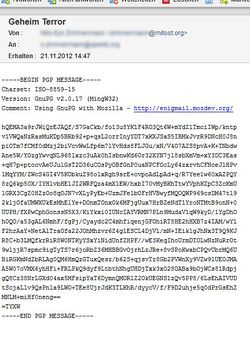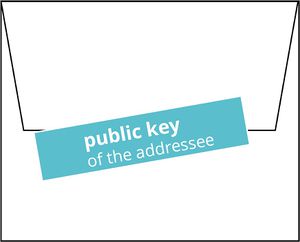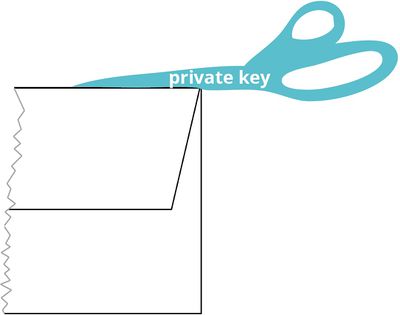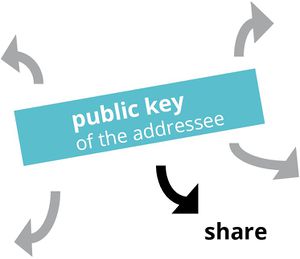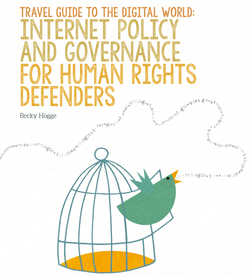Contents
How does it look?
In the example to the right you see, how such a message is looking like. It is encrypted by an extension that you have to install in your email client. We explain it here for Mozilla Thunderbird.
Installing Process
At first you have to download GPG4WIN. This is a program for your personal computer. In addition you need an add-on for Thunderbird called Enigmail. You download and install it via the Extras/Add-ons/ dialogue in Thunderbird.
The rest is done after a less complicated configuration than expected by your Thunderbird. An instruction you find here.
To use PGP encryption, you and your communication partner have to install both an encription program based on the standard PGP. PGP stands for 'pretty good privacy'. After installation you generate your personal key.
The idea: public and private keys
Every user of PGP has a private and a public key.
|
The public key is used by another person, that wants you to send a message for encrypting. |
The private key should be kept secret: It is used only by you to decript encrypted messages of another person to you. |